Great! It sounds like you may have already read through the Frequently Asked Questions and are now interested in seeing how the donation process works.
Click the Donate button on the header of the page.
If you want the donation to remain as bitcoin until it is needed or sent as bitcoin to support missionaries around the world, click Give in Bitcoin. If you want to donate bitcoin and don’t mind that the bitcoin will be immediately sold and converted into US dollars, click the Give in USD button. This will go to the standard Pushpay page that you are already use.

Once on the Give in Bitcoin page, you’ll see a text box on the left that allows you to enter the number of sats that you want to donate. As you type in the number of sats, the current approximate USD value will be displayed below the “Pay with BTCPAY” button. There are 100 million sats per one bitcoin.
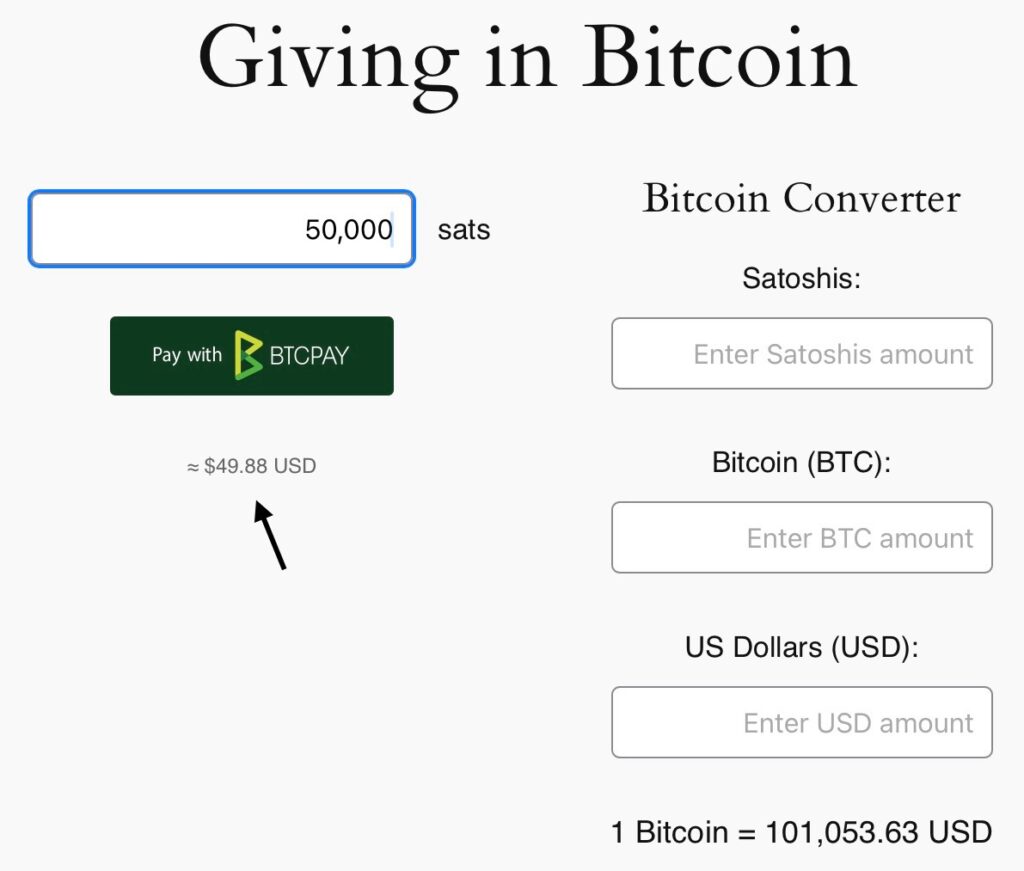
The right side column says Bitcoin Converter. Since the donation is entirely denominated in bitcoin, you can enter numbers into any of the these text boxes and the other boxes will be updated in real time. In the example below, entering 50 in the USD box will show you the number of sats to enter into the donation box on the left in order to give a gift worth approximately $50.
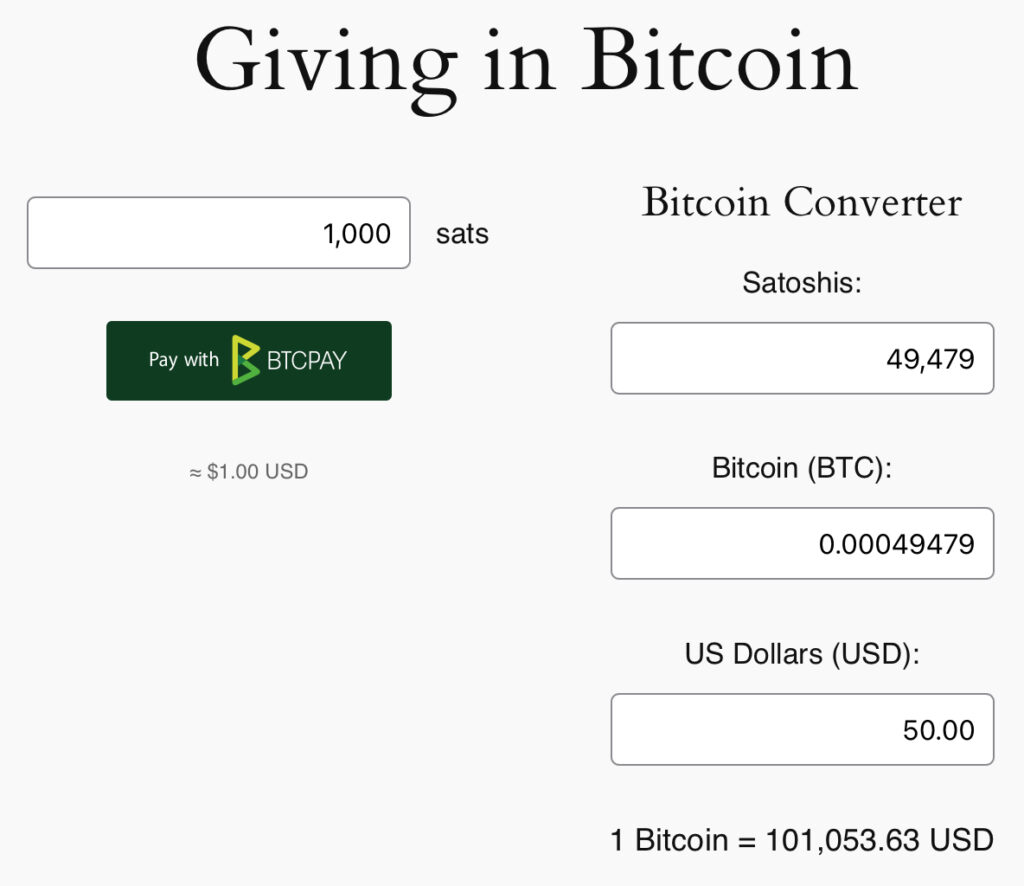
Click the “Pay with BTCPay” button when you are satisfied with the number of sats you are donating.
The next page will allow you to enter information that will be tied to your donation. You can earmark it for a specific purpose, such as Tithe/General Fund, Kingdom Builders, Building Fund, Events/Sales, or Other.
Then you can enter any contact information that you want. The form requires that an email address be entered. If you do not want to be emailed, please leave the default email address as is. If you want to be contacted please remember to enter enough information on the form to assist with that…name, email and/or phone number at the minimum.
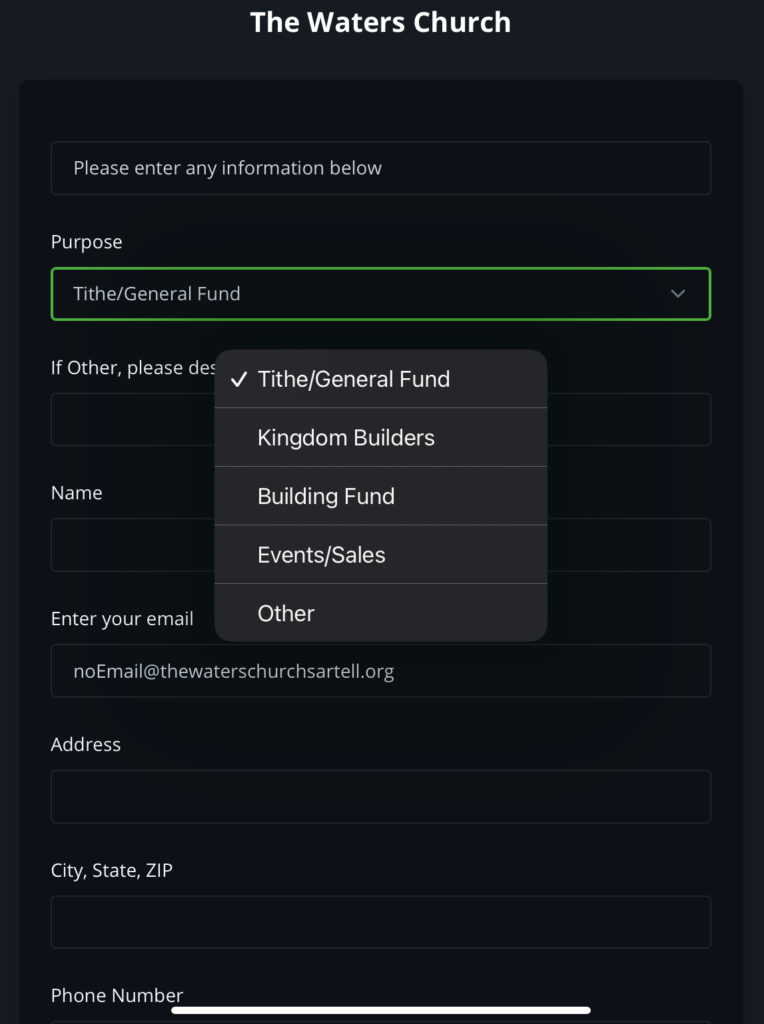
The next screen will display the amount of the donation on the top along with a QR code that you can use to scan with your wallet software and initiate the payment. Amounts below 3 million sats are eligible for Lightning payments. Amounts above 700,000 sats are eligible for onchain payments. Lightning payments will be settled nearly instantaneously. Onchain payments can take anywhere from a few minutes to up to 24 hours, depending on the fee you’re willing to pay.
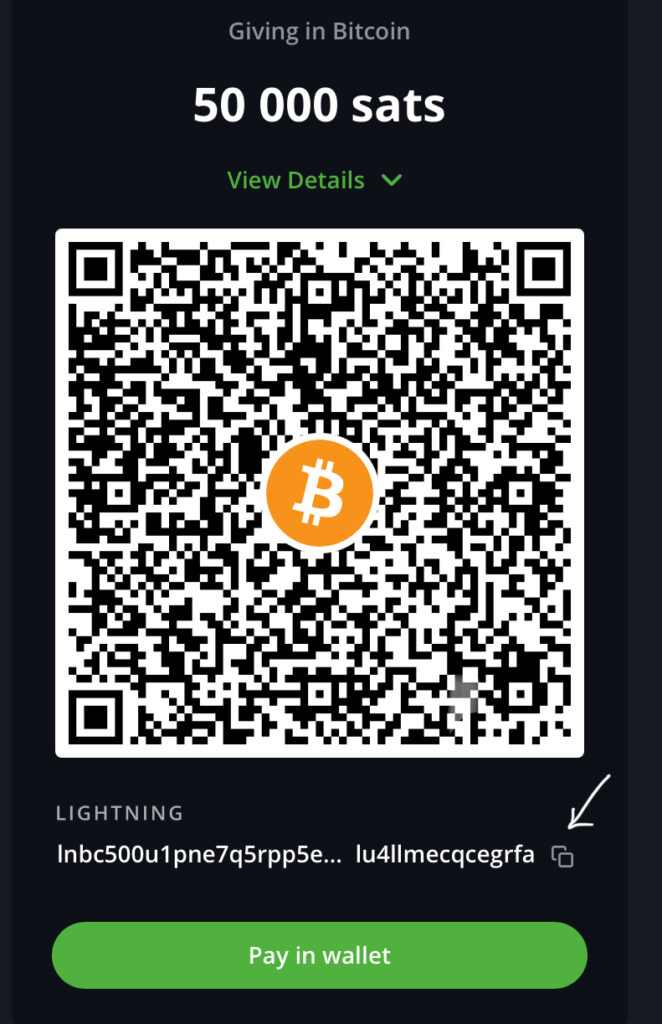
Here is a 50,000 sats donation. Since this is under 700,000 sats, paying with Lightning is the only option. Most wallets and exchanges support Lightning payments. You can either scan the QR code or click the copy button where the arrow is indicating. The “Pay in wallet” button is an option too if you have a bitcoin wallet running on your device.
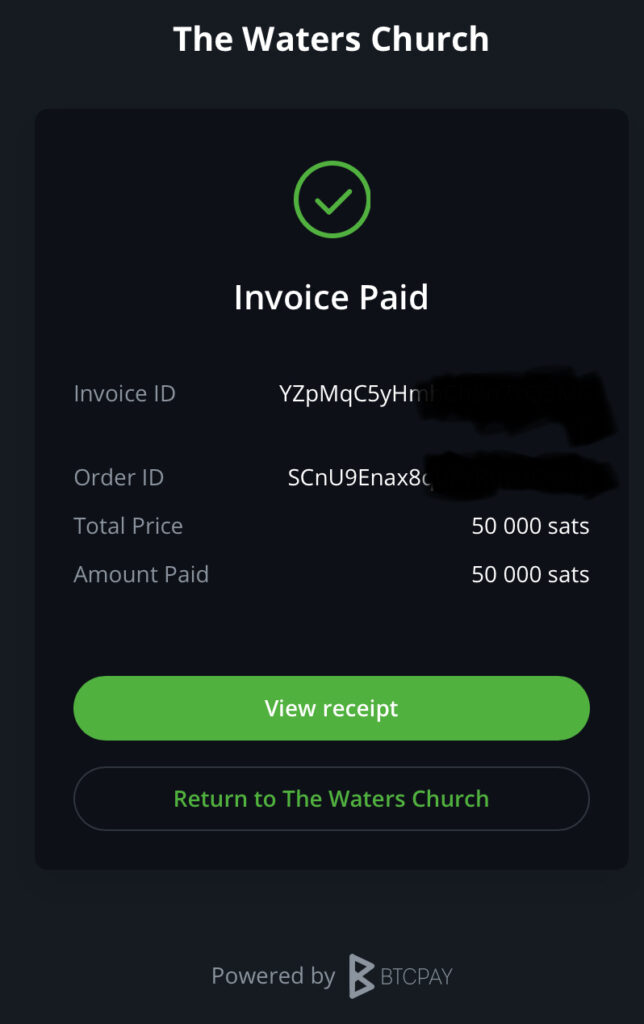
The page with the QR code will show a flash of confetti and then you’ll get this page with a green check mark saying that the invoice was paid. You do not need to remain on this page or leave it open for the transaction to finalize.
When you click “View receipt,” you will be taken to a page displaying the QR code for the receipt website, the amount and time of the donation and then any additional metadata that you included on the donation form, such as name, address, email, phone number, etc.
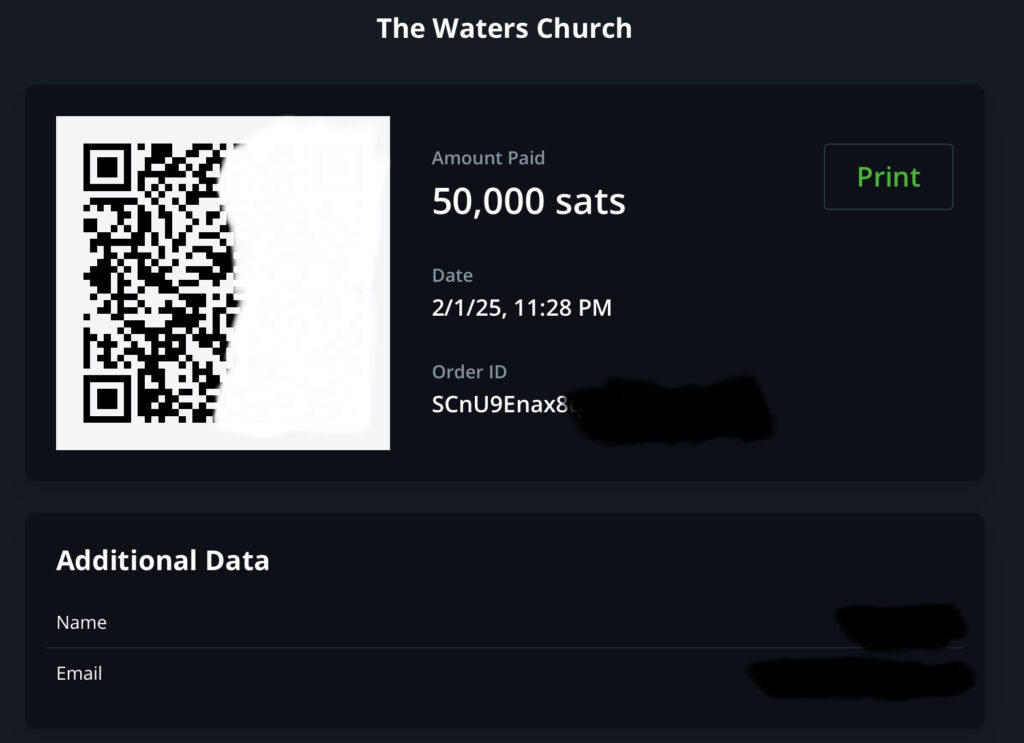
You’ll have the option here to save the page as a PDF by clicking the Print button. You’ll also receive an email with some of this information and a link to the receipt as well. The email will look like this:
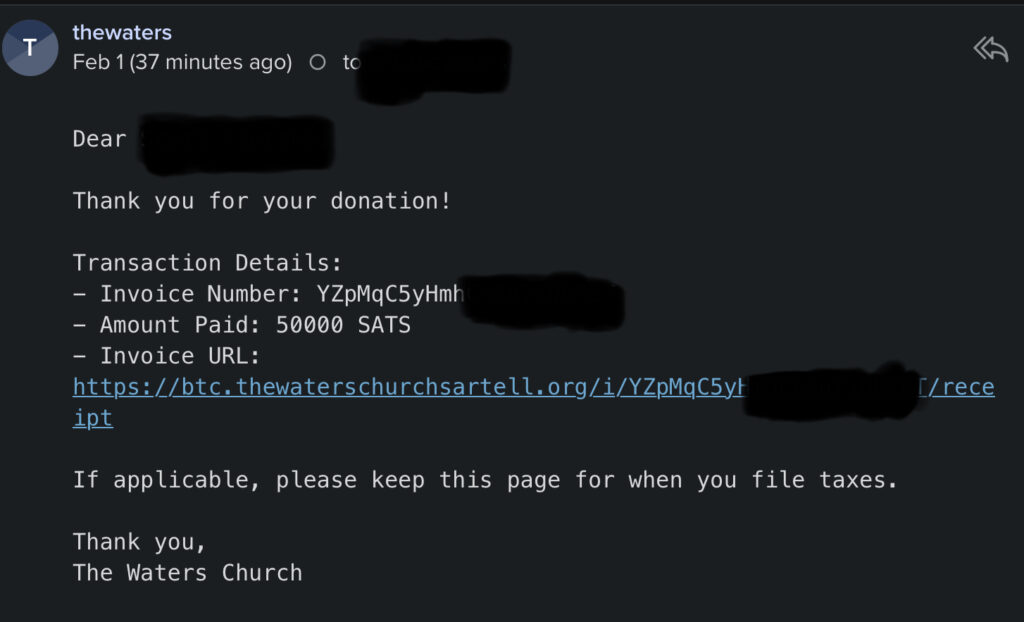
If you have any questions, please use the Contact Us link above.